We’ve been working on something big – and you can be among the first to try it out!
Intertwine light and music
It’s the first of its kind. We’ve partnered with Spotify to offer a unique lighting and music integration that links your Philips Hue and Spotify accounts, making your lights react to the Spotify music you love.
Get early access
Be the first to test Philips Hue + Spotify! The new integration starts rolling out on 1 September 2021 – and you can activate it now. All you need are Philips Hue colour-capable lights, a Hue Bridge, any audio device and a Spotify account.
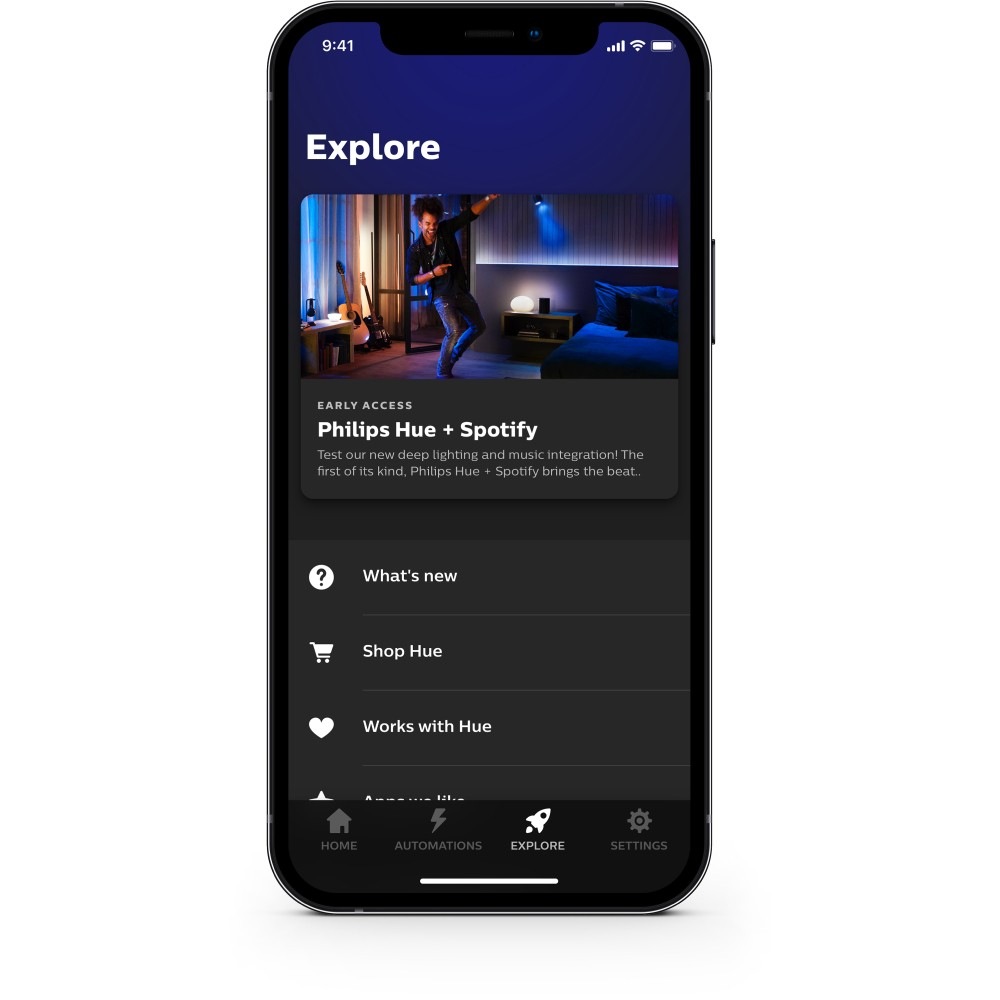
Step 1
In the Philips Hue app, go to Explore > and tap the button in the Philips Hue + Spotify card to enable the new Sync tab.
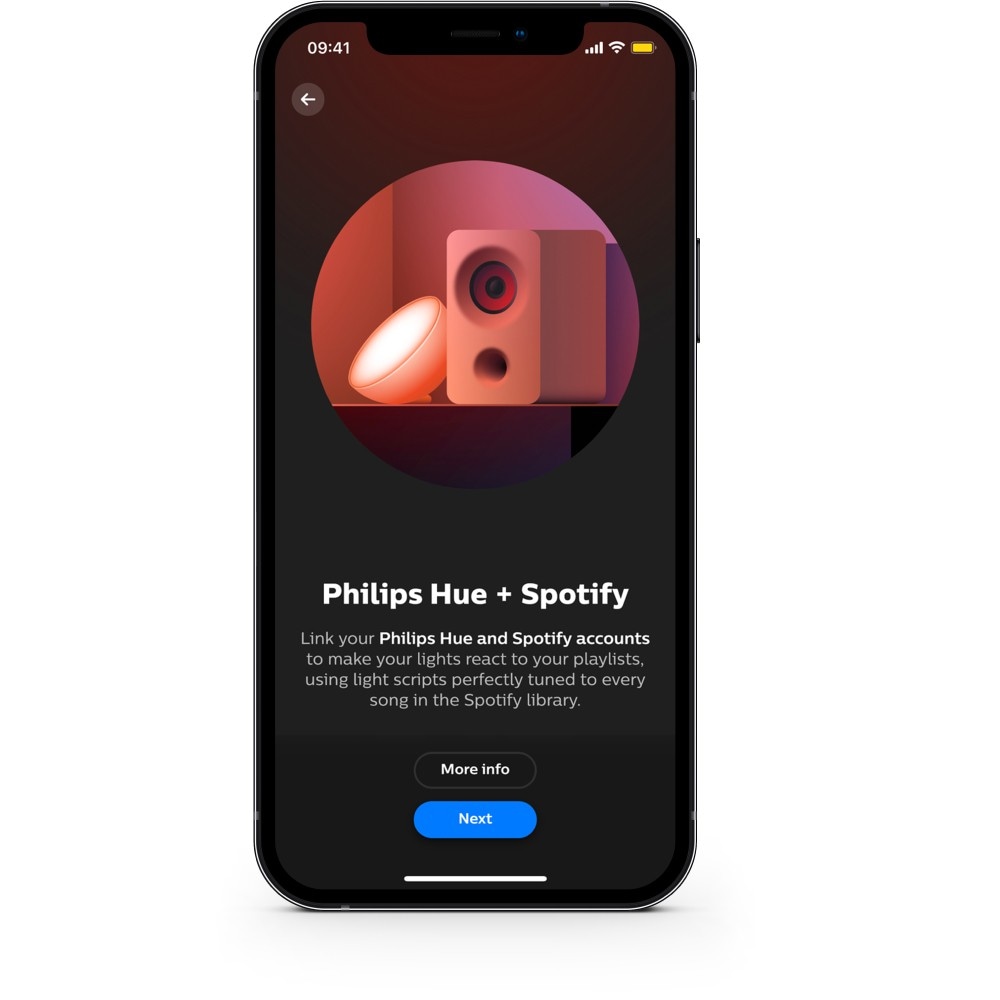
Step 2
Go to the new Sync tab in your Hue app and follow the on-screen instructions to link your Philips Hue and Spotify accounts.

Step 3
Tap Start sync in the Sync tab and start listening to a song or playlist on any device that’s logged in to your Spotify account.
