Use Alexa to control your lights with your voice and create custom automations with all the smart devices in your home.
What you need to have
Let’s make sure you have everything you need to connect Philips Hue to Alexa.

Philips Hue lights
All Philips Hue lights can be connected to and controlled with Amazon Alexa.

Alexa-compatible device
Whether you choose a screen or a speaker, you’ll need a smart device that works with Alexa.
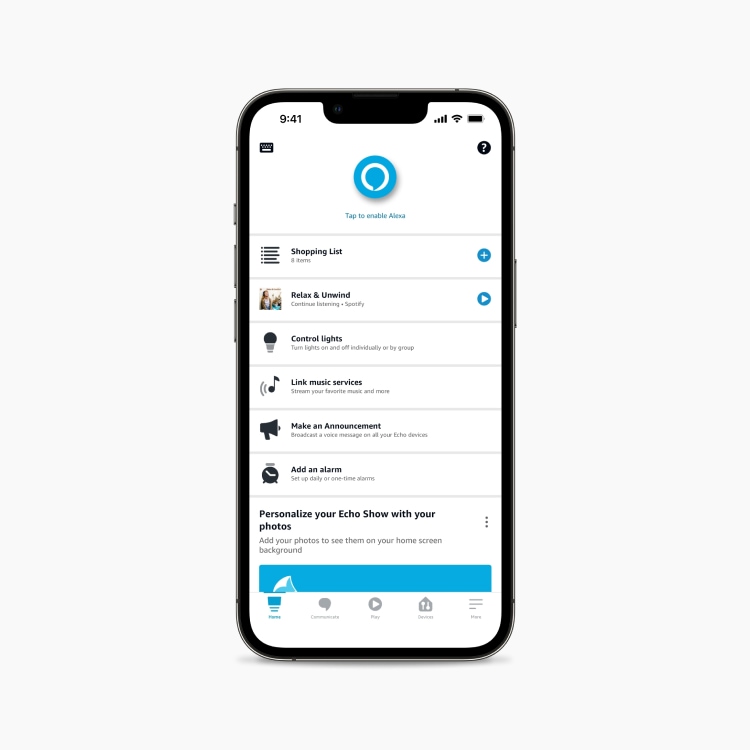
Alexa app
Make sure you have the Alexa app downloaded onto your mobile device.

Hue Bridge (for full functionality)
While you can connect Philips Hue to Alexa with Bluetooth, the Hue Bridge unlocks even more features.
What you need to do
There are two ways to connect Hue lights to Alexa, depending on if you want to connect with a Hue Bridge or Bluetooth. If you connect with a Hue Bridge, you’ll automatically connect through Matter.
Set up with Bridge
- Open the Amazon Alexa app.
- In the More tab, tap Skills & Games.
- Tap the search icon in the top right corner.
- Type “Philips Hue” in the search bar. Tap the Hue skill.
- Tap Enable to use.
- You will be redirected to your Philips Hue account page. Sign into your account.
- Select the Hue Bridge you want to link and tap Next.
- Tap Agree and continue.
- Tap Close.
Set up Philips Hue with Bluetooth
- Turn on your Philips Hue smart lights. If Alexa or your Alexa app says, “New light found,” your device is ready to use.
- If your Echo device does not discover the light, say, “Alexa, discover devices.” Once your light is discovered, say, “Alexa, turn on first light.”
Just say, “Alexa...”
Once you’ve connected Philips Hue to Alexa, test these popular voice commands!
“Turn on the lights.”
“Turn off the lights in the bedroom.”
“Turn on the reading lamp.”
“Turn the living room purple.”
“Set Arctic aurora in the kitchen.”
“Dim the lights to 30%.”
Questions & answers
Is Philips Hue compatible with Amazon Alexa?
Is Philips Hue compatible with Amazon Alexa?
Which Amazon Alexa devices can I use to control my Philips Hue lights?
Which Amazon Alexa devices can I use to control my Philips Hue lights?
Why isn’t my Philips Hue light showing up in the Amazon Alexa app?
Why isn’t my Philips Hue light showing up in the Amazon Alexa app?

Get support
We’re always happy to help! If you need more support in pairing Philips Hue and Amazon Alexa, check out more questions and answers or get in touch with us.

