Hue Secure lets you rest easy with the feeling that someone’s always home — and Secure plans let you choose exactly how to monitor your home in real time. Choose the best one for your setup to get the most out of bright home security with Philips Hue.
Home security plans

Free
Philips Hue Secure cameras and doorbell come with instant, free access to features, including free 24-hour to video history, live streaming, light and sound alarms, instant notifications, and more.

Basic plan
Get 30 days of video history, plus advanced features such as Activity zones, video clips, and even smarter alerts. Get this plan on up to two cameras and pay for it per camera.

Plus plan
Get 60 days of video history, plus advanced features such as Activity zones, video clips, and even smarter alerts. Get this plan on up to 10 cameras and pay a flat rate for all of them.
Compare home security plans
Live streaming via app or voice partner displays
Light and sound alarms¹ ²
Instant motion notifications¹
End-to-end encryption
Blackout zones
Video snapshots
Auto arm/disarm when home or away
Motion aware: use lights as sensors² ⁴
Detects smoke alarms, triggers lights to alert you
Back-to-back clip recording
Activity zones
AI-powered person, animal, vehicle, and package detection
AI-powered smart alarms
Video history
Cameras
Unlock advanced features with a plan

Video clip recording
With a plan, the camera starts recording as soon as motion is detected, and then encrypts the video, saves it to the cloud, and lets you export it to your mobile device.
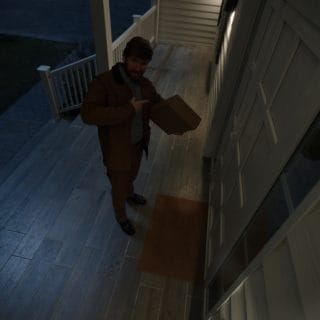
Activity and Package zones
Create a zone for more detailed alerts that tell you if a person, package, or vehicle has triggered your camera. You can even exclude areas, such as the sidewalk, to avoid unnecessary alerts.

Video history
Choose from a 30-day or 60-day video history, and then view recordings your camera has made during motion events detected during that time.

Upgrade to Hue Bridge Pro — make your lights motion-aware
Make your lights smarter with Hue Bridge Pro. Turn them into motion-aware sensors that respond to movement, send notifications, and light up the moment. Plus, unlock light alarms, presence mimicking, and other light features-all from the system you already trust.
Questions & answers
Do Secure plans have a limit as to the number of cameras I can add?
Do Secure plans have a limit as to the number of cameras I can add?
How can I see how many days are left on my 30-day free trial of a Secure plan?
How can I see how many days are left on my 30-day free trial of a Secure plan?
Do the advanced features I get with a Secure plan require a Philips Hue Bridge?
Do the advanced features I get with a Secure plan require a Philips Hue Bridge?
What is the refund policy for Secure plans?
What is the refund policy for Secure plans?
Can't find an answer?
Can't find an answer?
¹Hue Bridge required.
²Philips Hue lights required.
³Maximum of 10 cameras.
⁴Hue Bridge Pro required.

