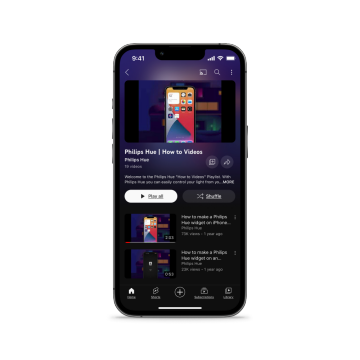We’re getting lots of support requests right now, so responses may take about 24 hours. Thanks for your patience - we’re working hard to get back to you soon!

Hue Support
Frequently asked questions and product help

Get help connecting products
Learn how to connect your smart lights, fixures, and accessories to your Philips Hue system with these step-by-step instructions for each of our products.

Service status

Product manuals
Contact us
We are always happy to help you
Direct contact
Return
Self-service: start a return
Phone
We’re experiencing a high volume of calls. You may experience longer wait times.
Available 24/7
Closed on 25, 26, 31 December and 1 January