Bring traditional light control into the modern era. Wireless, easy to install, and expertly designed, these smart switches are the perfect complement to Philips Hue.
Smart light switches
The light switch — reimagined for smarter homes
Wireless installation
Simple setup
Custom control
Diverse design

Lutron Aurora
The Aurora smart bulb dimmer switch locks a toggle light switch in the “on/up” position. That way, no one can accidentally turn the switch — and your Hue smart bulb functionality — off.

RunLessWire
With innovative, elegant designs, smart light switches from RunLessWire give you control over all your lights — and your decor.
Set up your smart light switch
Learn how to set up your new smart light switch with the Hue app.

Add your switch to the Hue app
In the Hue app, go to Settings > Accessories > plus icon (+) and select Friends of Hue switch. Follow the on-screen instructions to add your switch to the Hue app.

Customize your controls
Use the Hue app to adjust the settings of your switch. Choose which Rooms your light switch controls as well as which light scenes it sets.
Explore more Philips Hue
Philips Hue isn’t just lights — it’s an entire smart lighting ecosystem that brings your home together.

Hue app
Set up your smart light switches, customize them, and do even more with your Philips Hue smart lights all in the Hue app.
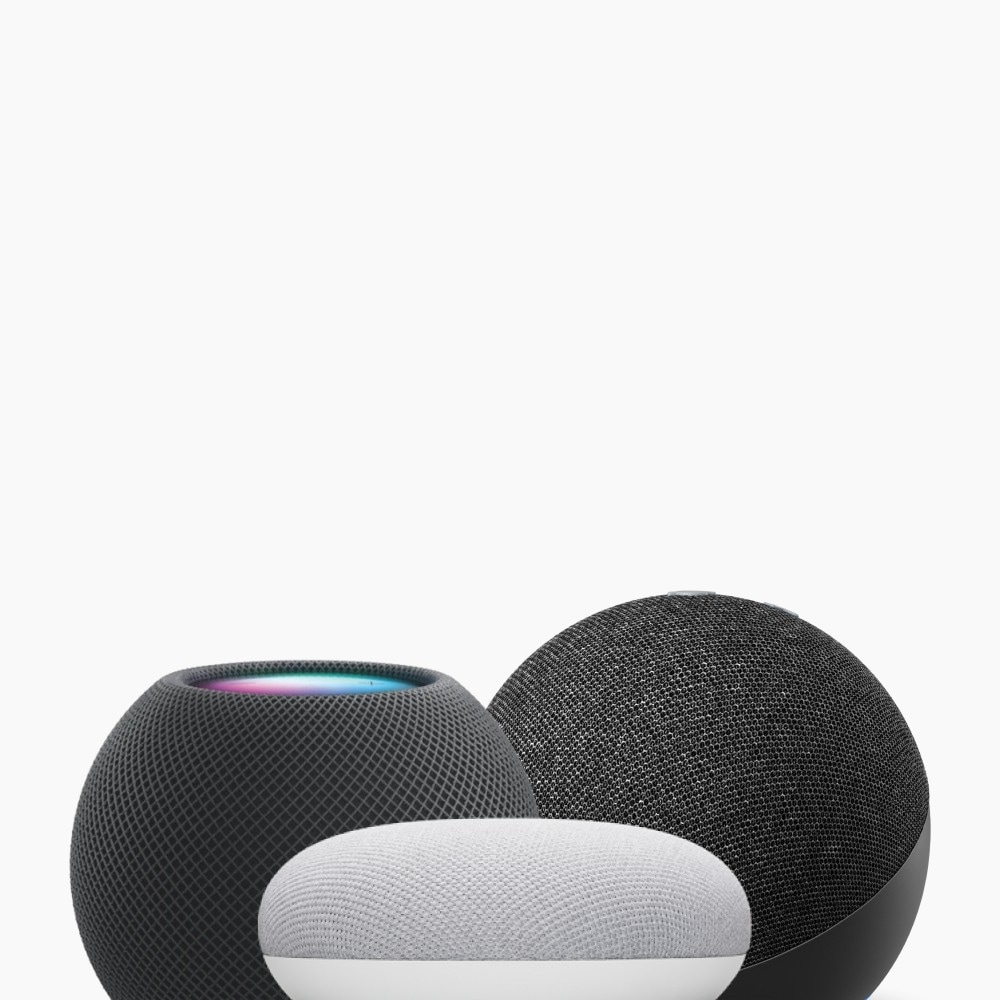
Works with Philips Hue
Find brands that work with Philips Hue to make your home even smarter.

Get support
We’re always happy to help! If you need more support in pairing Philips Hue with your smart switch, check out more questions and answers or get in touch with us.

