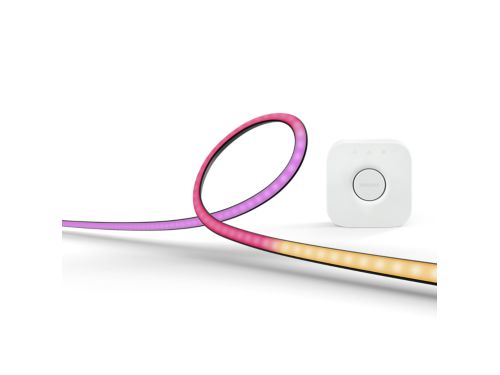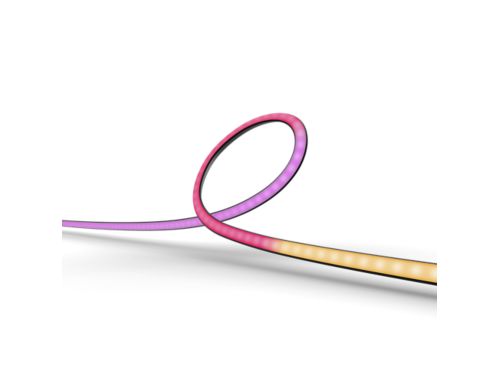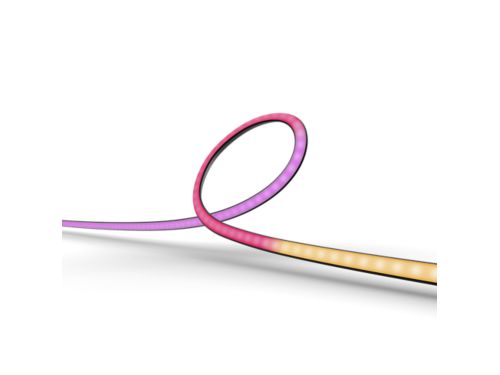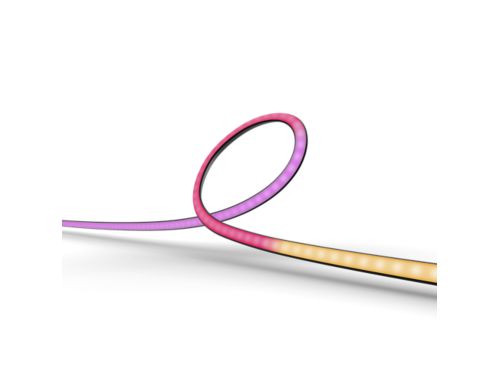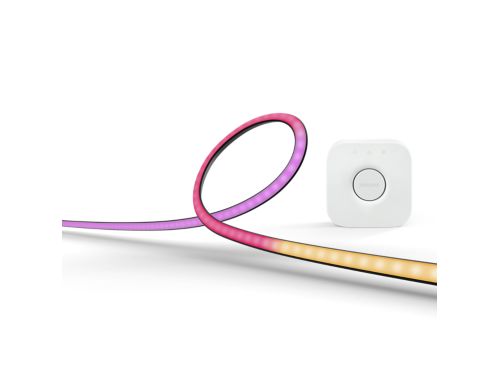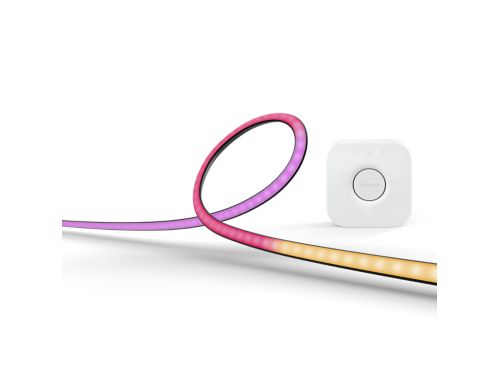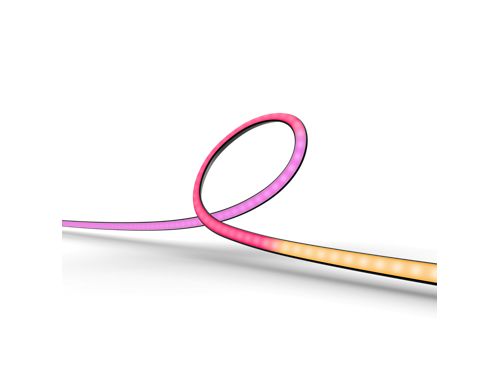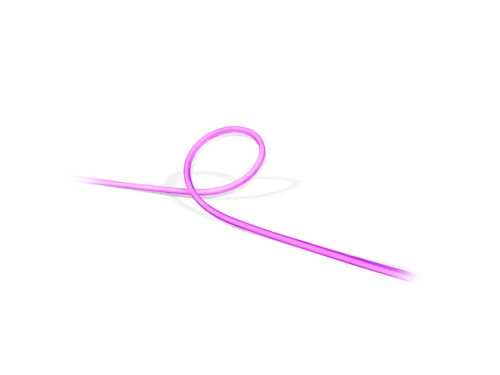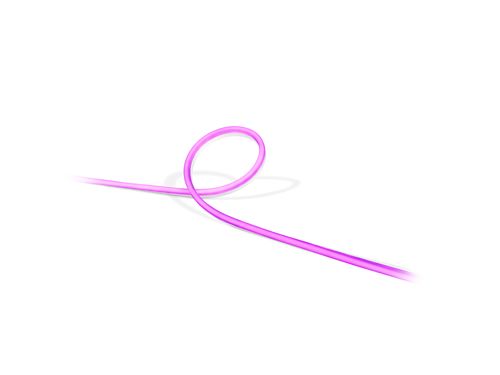A versatile lamp available in black or white, the Play light bar enhances any entertainment set-up.
Get ultimate control with the app
Use the Hue app or the Hue Bluetooth app to control your smart lights, including setting routines and more.

Go hands-free with voice
Get hands-free control of the light bars with just your voice and a smart home assistant.

Control your way
Use a Hue app, your voice or smart accessories to control your set-up.
Add accessories
Use the Hue dimmer switch, motion sensor and other smart accessories to control the light bars.


Place, mount anywhere
Use the included stands to set the light bars upright or mount them to the TV — or just lay them flat!

1 power supply, 3 light bars
Plug up to three light bars into a single socket with the included power supply.
How to position Play light bars

Replacement parts available for this product
Looking for replacement parts for this product? Find replacement power cables, mounts and more to breathe new life into your lights.
Questions & Answers

Can't see the answer you were looking for?
Please check Support
Specifications
- Design and finishing
Colour
White
Material
Synthetic
- Extra feature/accessory incl.
Batteries included
No
Dimmable with the Hue app and switches
Yes
Power adapter included
Yes
UK plug included
Yes
- Miscellaneous
Especially designed for
Living Room and Bedroom
Style
Expressive
Type
Light Bar
EyeComfort
Yes
- Product dimensions and weight
Net weight
0.420 kg
Cable length
2 m
Height
3.6 cm
Length
25.3 cm
Width
4.4 cm
- Service
Warranty
2 year(s)
- Technical specifications
Lumen output at 4000K
500 lm
Lifetime up to
25,000 h
Light source equivalent to traditional bulb of
42 W
Light colour
2000-6500 Hue White Colour Ambiance
Mains power
50-60 Hz
LED
Yes
Built-in LED
Yes
Wattage bulb included
6.6 W
IP code
IP20
Class of protection
III — safe extra low voltage
Replaceability of light source
Replaceable LED light source by a professional
Replaceability of control gears
Replaceable control gear by end user
Lumen output at 2700K
490 lm
- What's supported
Compatible with Effects feature
Yes
Philips Hue App
IOS 15 and above
Android 10.0 and above
- Packaging dimensions and weight
EAN/UPC - product
8718696170748
Net weight
0.49 kg
Gross weight
0.7 kg
Height
100 mm
Length
292 mm
Width
118 mm
Material number (12NC)
915005734401
- Other
User manual
Disposal of the product
At the end of (economic) life, dispose the product according to local rules and do not dispose the product with regular household waste. The correct disposal of your product will help prevent potential negative consequences for the environment and human health
Dismantling
*When a bulb displays "Up to" a certain number of lumens in its specifications, it displays the maximum lumen output of the bulb. It shows how bright the bulb can get at 2700 K (White bulbs) or 4000 K (White ambiance or White and colour ambiance bulbs). Learn more about brightness.